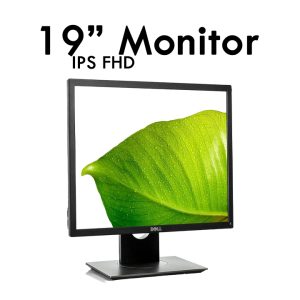Designed to fit into any workspace, the ThinkVision P24q-20 is packed with productivity features that boost efficiency. When collaborating, or in a multiscreen setup, this 23.8-inch monitor enhances your viewing experience thanks to its QHD resolution, In-Plane Switching, and 3-side NearEdgeless bezels. Multiple color gamuts, sRGB, BT.709, and DCI-P3, and factory calibration ensure outstanding visual quality and impressive color accuracy. Now, say goodbye to tired, strained eyes as the ThinkVision P24q-20 is TÜV Rheinland Eye Comfort certified, ensuring you work without fatigue.
top feature
- 23.8″ QHD (2560 x 1440) 3-side Near-edgeless display
- Factory calibrated color accuracy with multiple color gamut
- HDMI, DP, USB hub and daisy chain
- Ergonomic and sapace-saving design & UE
| Driver | Release Date |
| ThinkVision P24q-20 Driver for Microsoft Windows 10, 7 (32-bit, 64-bit) | 24th Feb 2020 |
| Software | |
| Lenovo Display Control Center – ThinkColour | March 2022 |
Monitor Specifications
| Dimensions | Depth | 205 mm (8.07 in.) |
| Height | 570.5 mm (22.46 in.) | |
| Width | 540 mm (21.25 in.) | |
| VESA mount | Supported | 100 mm x 100 mm (3.94 in. x 3.94 in.) |
| Stand | Tilt | Range: -5° ~ 35° |
| Image | Viewable image size | 604.04 mm (23.8 in.) |
| Maximum height | 296.35 mm (11.67 in.) | |
| Maximum width | 526.85 mm (20.74 in.) | |
| Pixel pitch | 0.2318 mm (0.01 in.) | |
| Power input | Supply voltage | 100-240V AC |
| Max supply current | 1.5 A | |
| Power consumption
Note: Power consumption figures are for the monitor and the power supply combined Note: Typical power |
Normal operation | <61 W (max)
<20 W (typical) |
| Standby/Suspend | <0.5 W (W/O USB C) | |
| Off | <0.3W at 100VAC and 240VAC | |
| Video input(DP) | Interface | DP |
| Input signal | VESA TMDS (Panel Link™) | |
| Horizontal addressability | 2560 pixels (max) | |
| Vertical addressability | 1440 lines (max) | |
| Clock frequency | 320 MHz | |
| Video input(Digital)) | Interface | HDMI |
| Input signal | VESA TMDS (Panel Link™)/HDMI | |
| Horizontal addressability | 2560 pixels (max) | |
| Vertical addressability | 1440 lines (max) | |
| Clock frequency | 320 MHz | |
| Communications | VESA DDC/CI | |
| Supported Display Modes | Horizontal frequency
Vertical frequency Native Resolution |
30 kHz – 151 kHz
48 Hz – 100 Hz 2560 x 1440 at 60 Hz |
| Temperature | Operating | 0° to 40° C (32° to 104° F) |
| Storage | -20 to 60° C (-4° to 140° F) | |
| Shipping | -20 to 60° C (-4° to 140° F) | |
| Humidity | Operating | 10% to 80% non-condensing |
| Storage | 5% to 95% non-condensing | |
| Shipping | 5% to 95% non-condensing |
Shipment Group
- Monitor with stand and base
- 1 x Power cable
- 1 x DP cable
- 1 x USB Type-A to Type-B cable
- Factory calibration report
- Quick setup guide